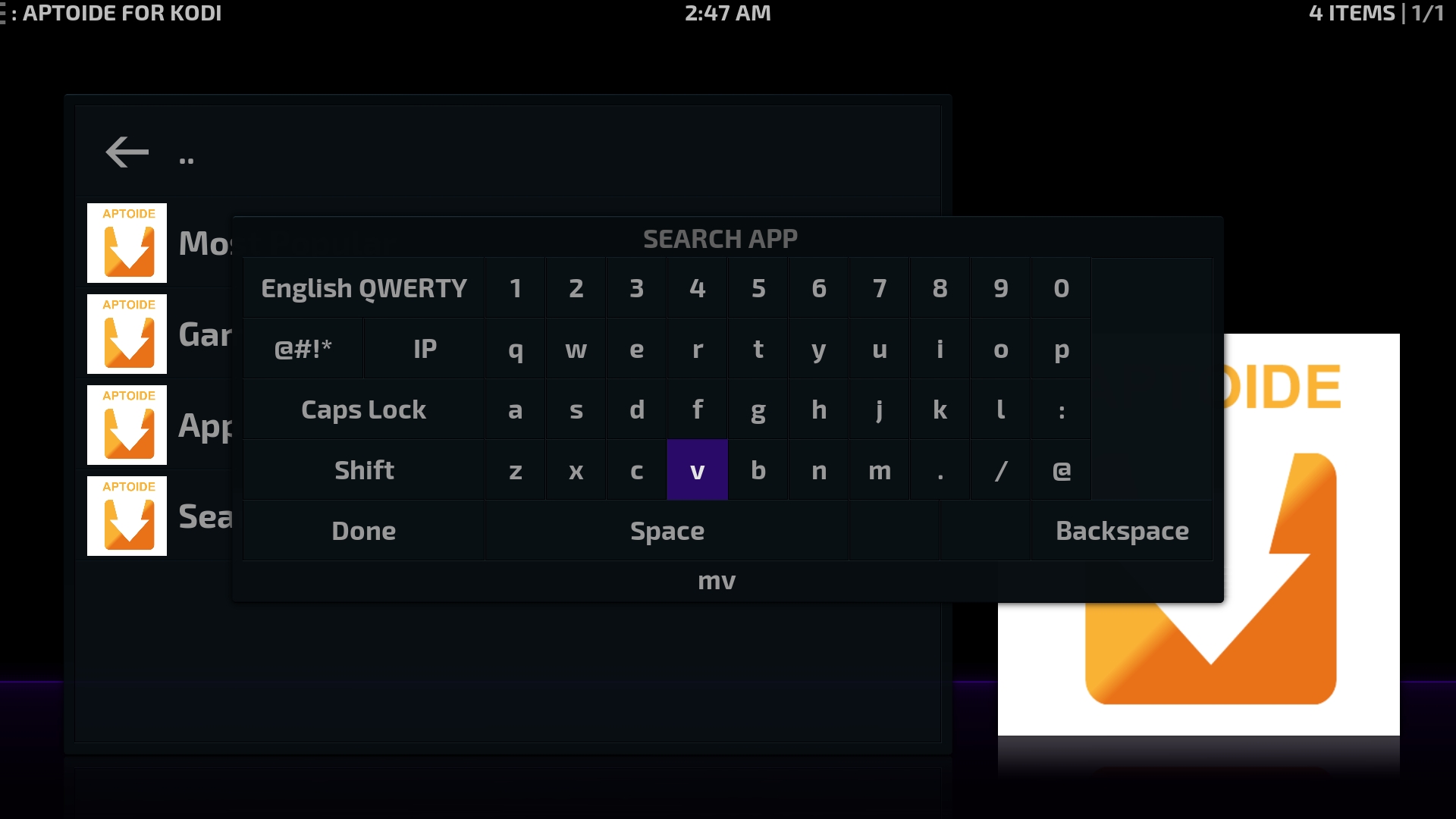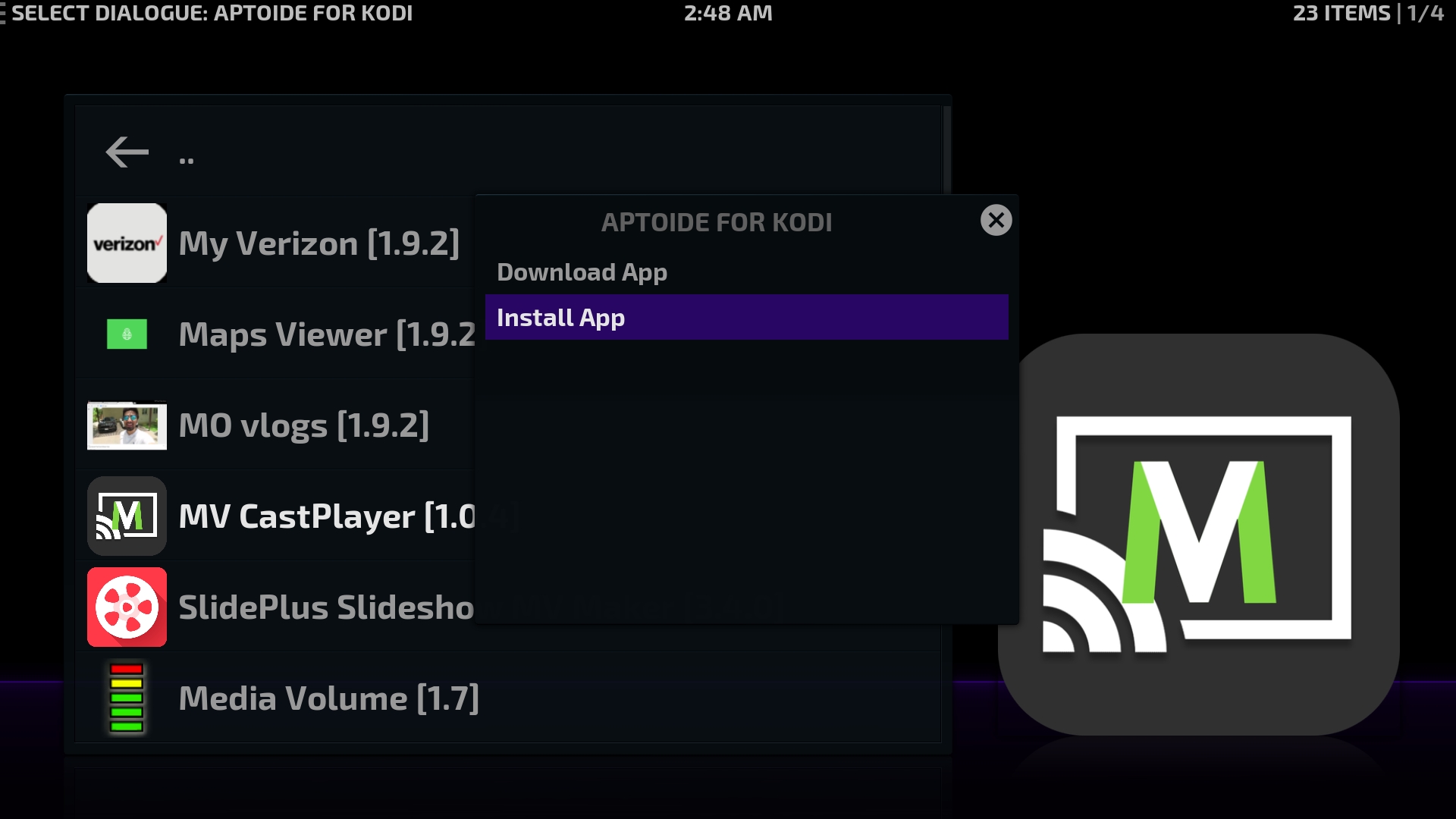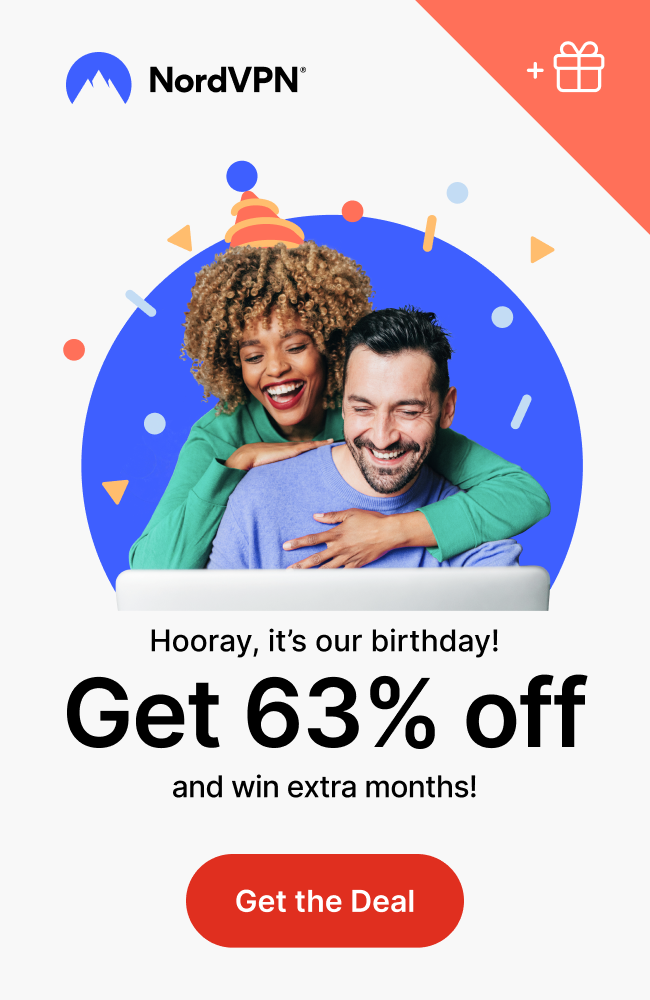We are sorry to say that Terrarium TV app is NO MORE. It was a great app and always had some of the best sources for some of the newest movies and tv shows. On 9/10/2018 the creator has announced that he will be taking the project down and the app will no longer continue. Below is the message he left for all.
BUT WAIT!!! We are still loading a Modded version of Terrarium App for our new customers and will be updating this page in the near future for our past customers!!! For now if you are a past customer please use the directions below to download the basic version of Megabox hd.
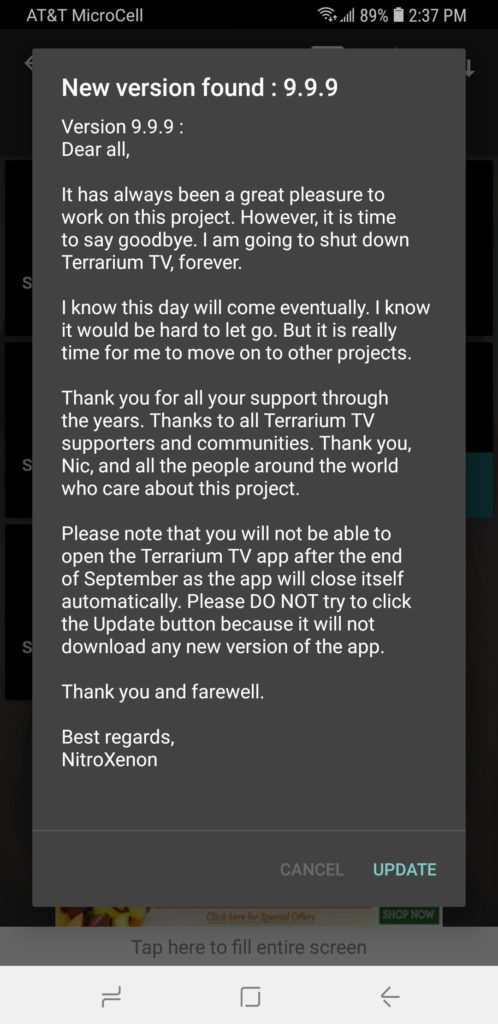
With that being said we are now installing the next best thing. In our opinion it is not the same as the Terrarium TV app when it comes to the number of sources but it has a decent layout. Unfortunately it does contain ads but they are not over whelming.
Please use the instructions below to install this app if you have purchased a firetv or other device from us.
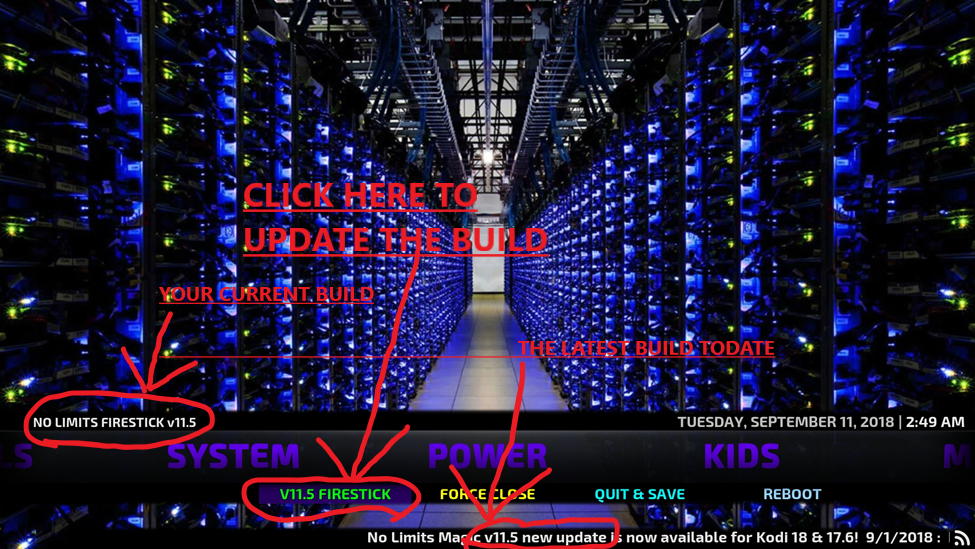
You will want to first open the kodi app and check the current installed build. You will want at least V11.5 or above. 11.5 is currently the LATEST BUILD
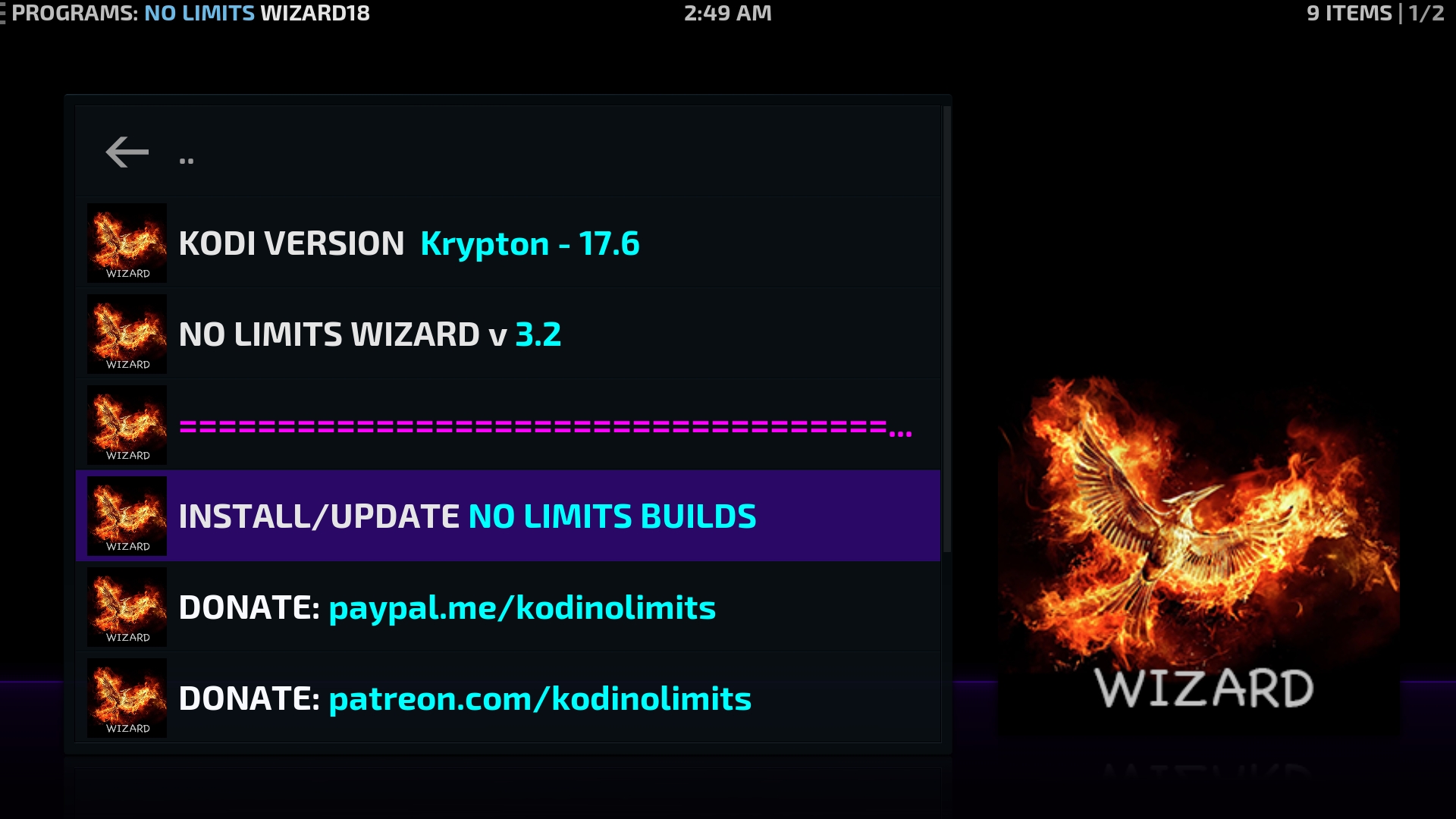
Next click on INSTALL/UPDATE NO LIMITS BUILDSNext click on the build you wish to update. EITHER Firestick Lite-Adult or Firestick Lite-No XXX Section.
DO NOT SELECT THE MAGIC VERSIONS THESE ARE TO LARGE FOR THE FIRESTICK AND WILL BE VERY SLOW.
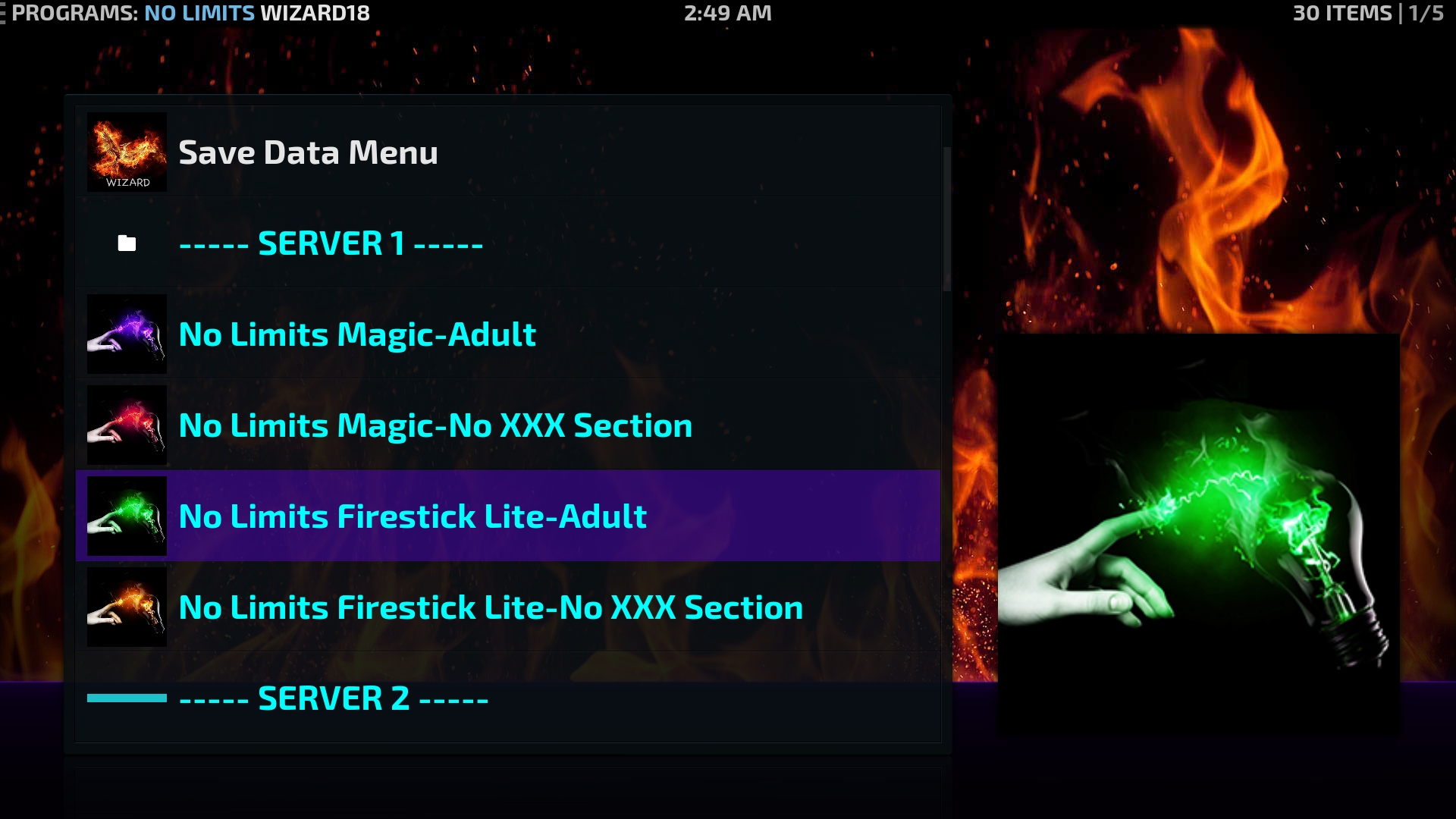
DO NOT SELECT THE MAGIC VERSIONS THESE ARE TO LARGE FOR THE FIRESTICK AND WILL BE VERY SLOW.
Select FRESH INSTALL
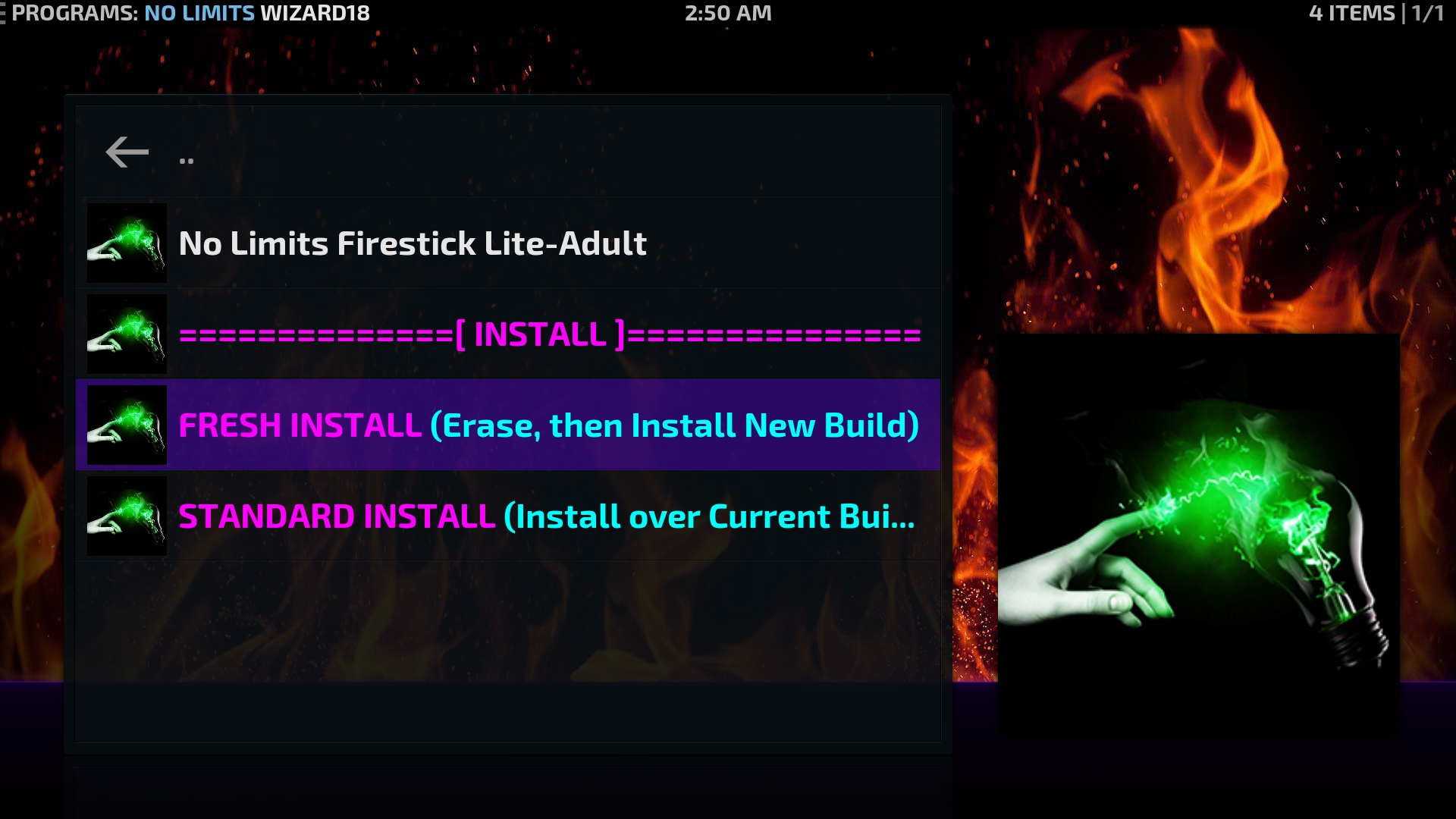
Quickly scroll over to CONTINUE and press select on the remote.
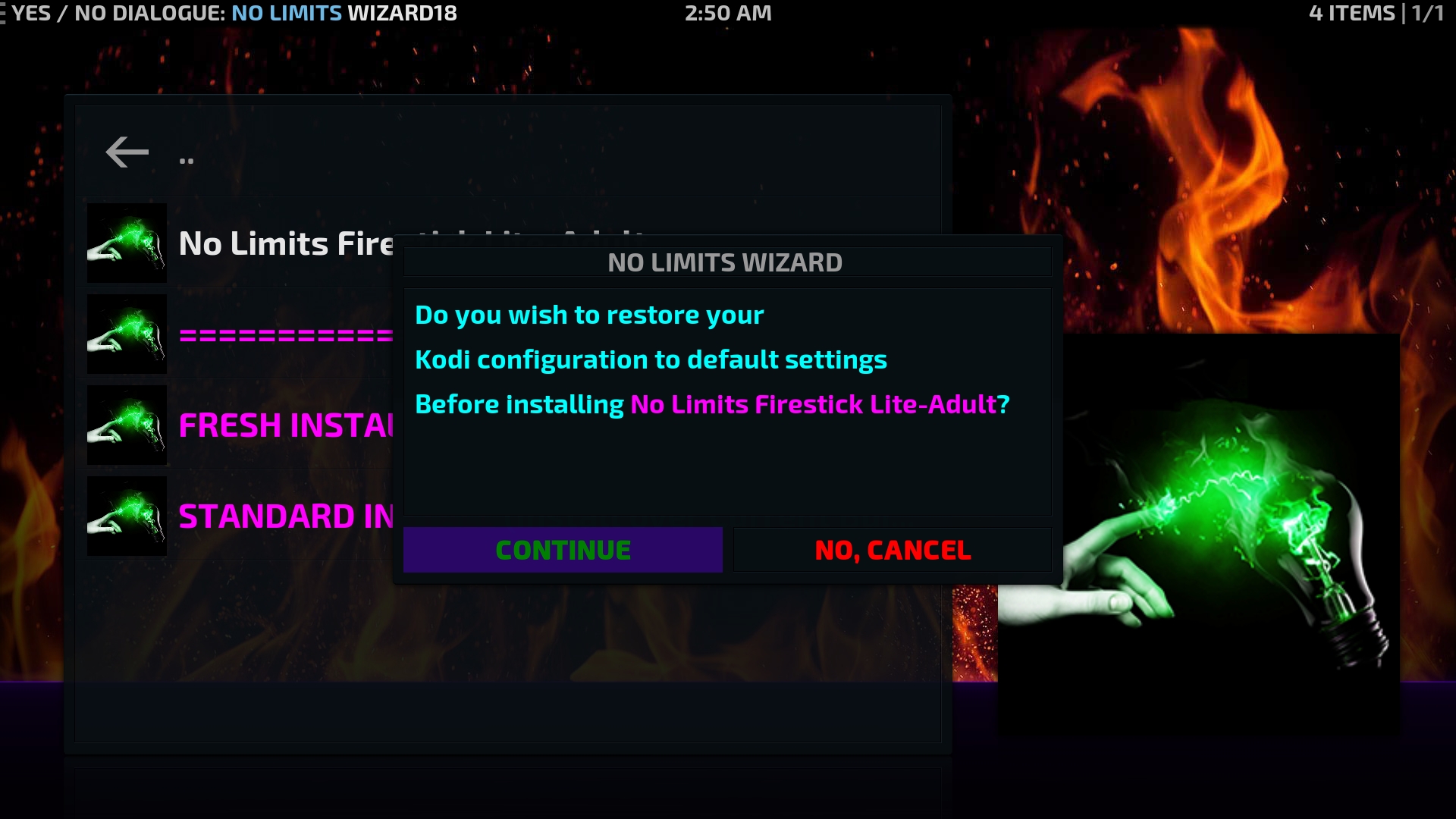
WAIT
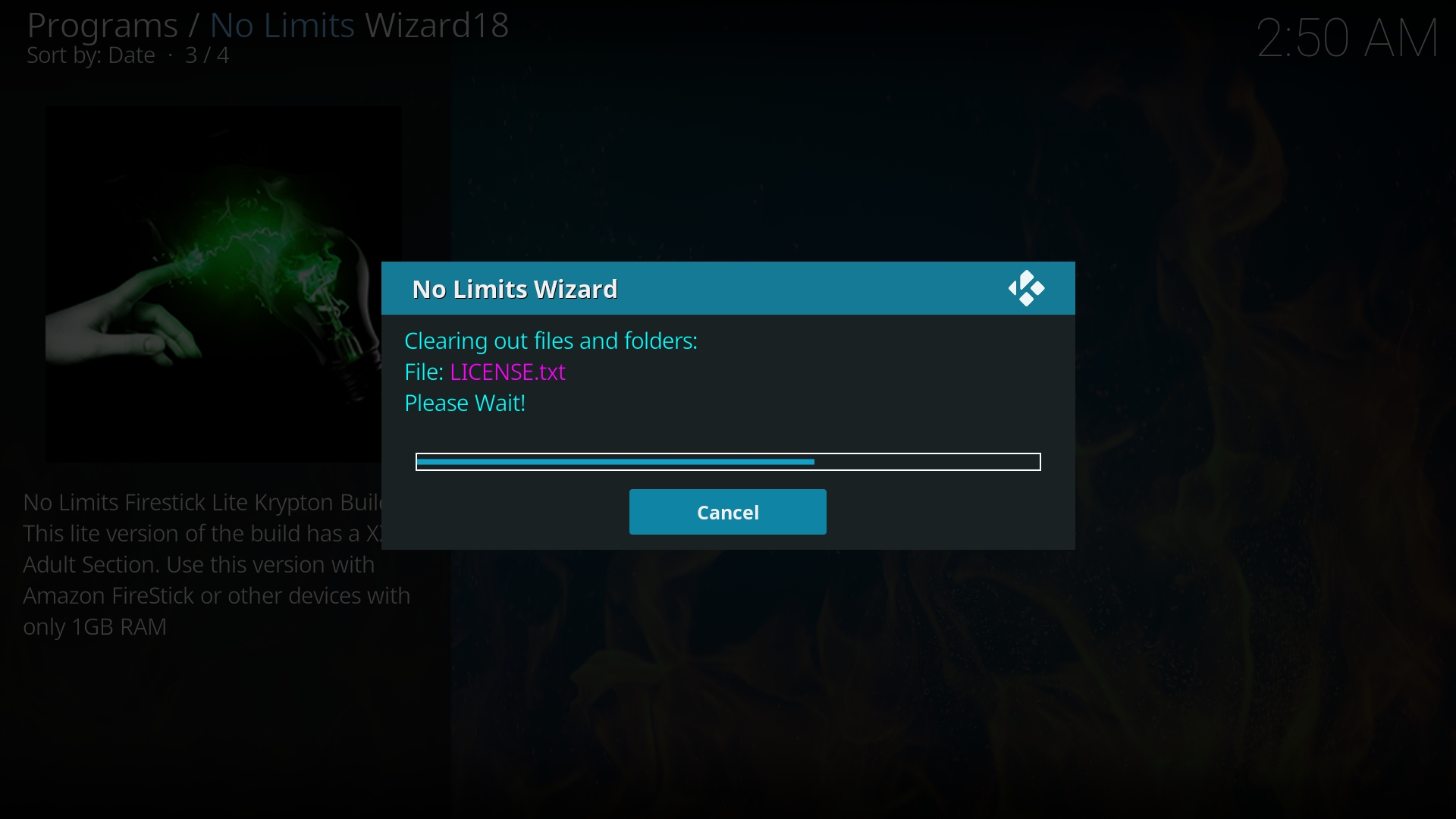
Unplug the firetv device when instructed to do so from the power source. Wait the 15 seconds to let it cool down a little bit. Power it back on and then open kodi again and wait until the menu rebuilds itself. Then you are up todate.
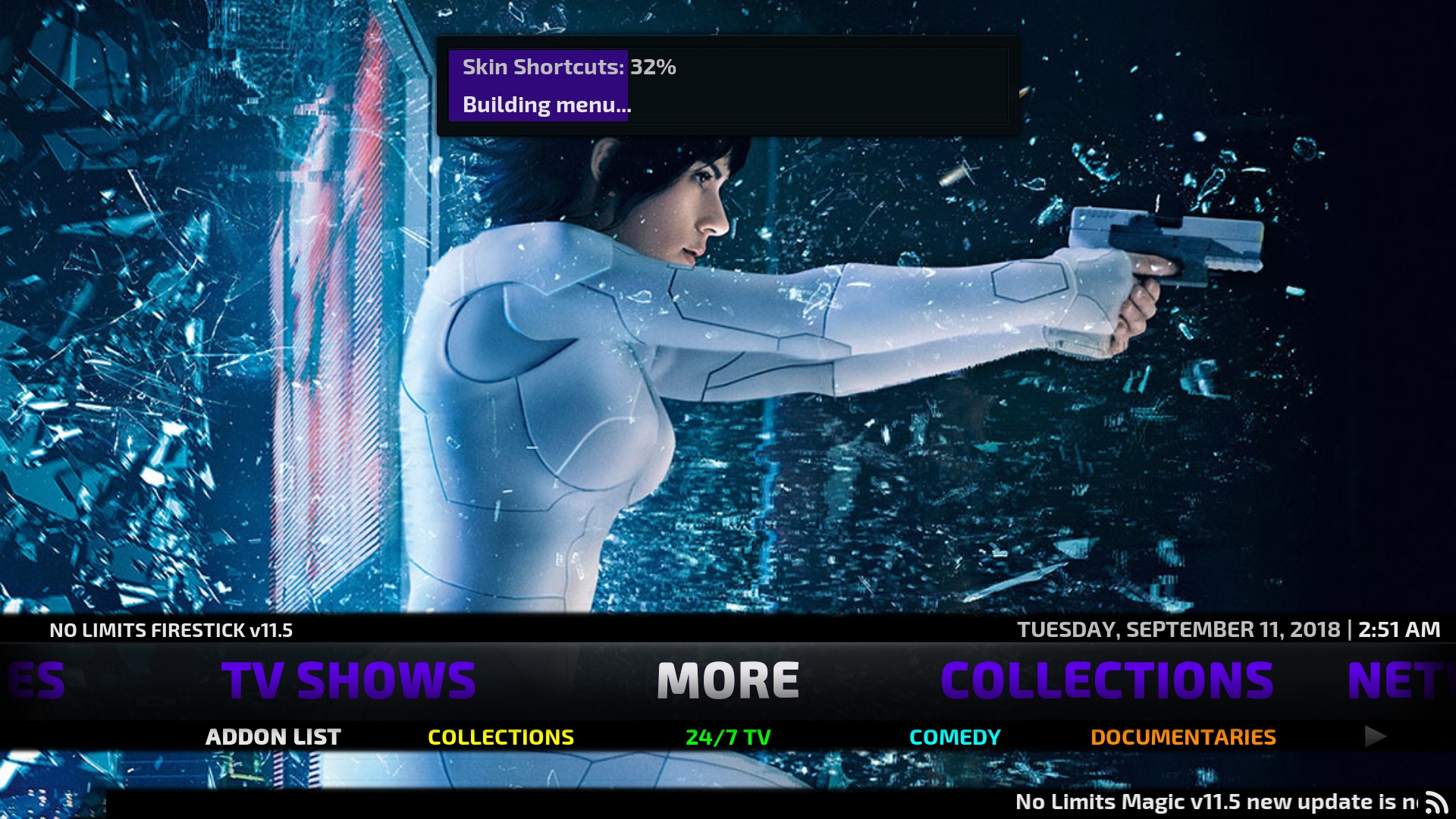
NEXT you can now install MegaBox HD
Now scroll over to TOOLS and down to APTOIDE APK click on it.
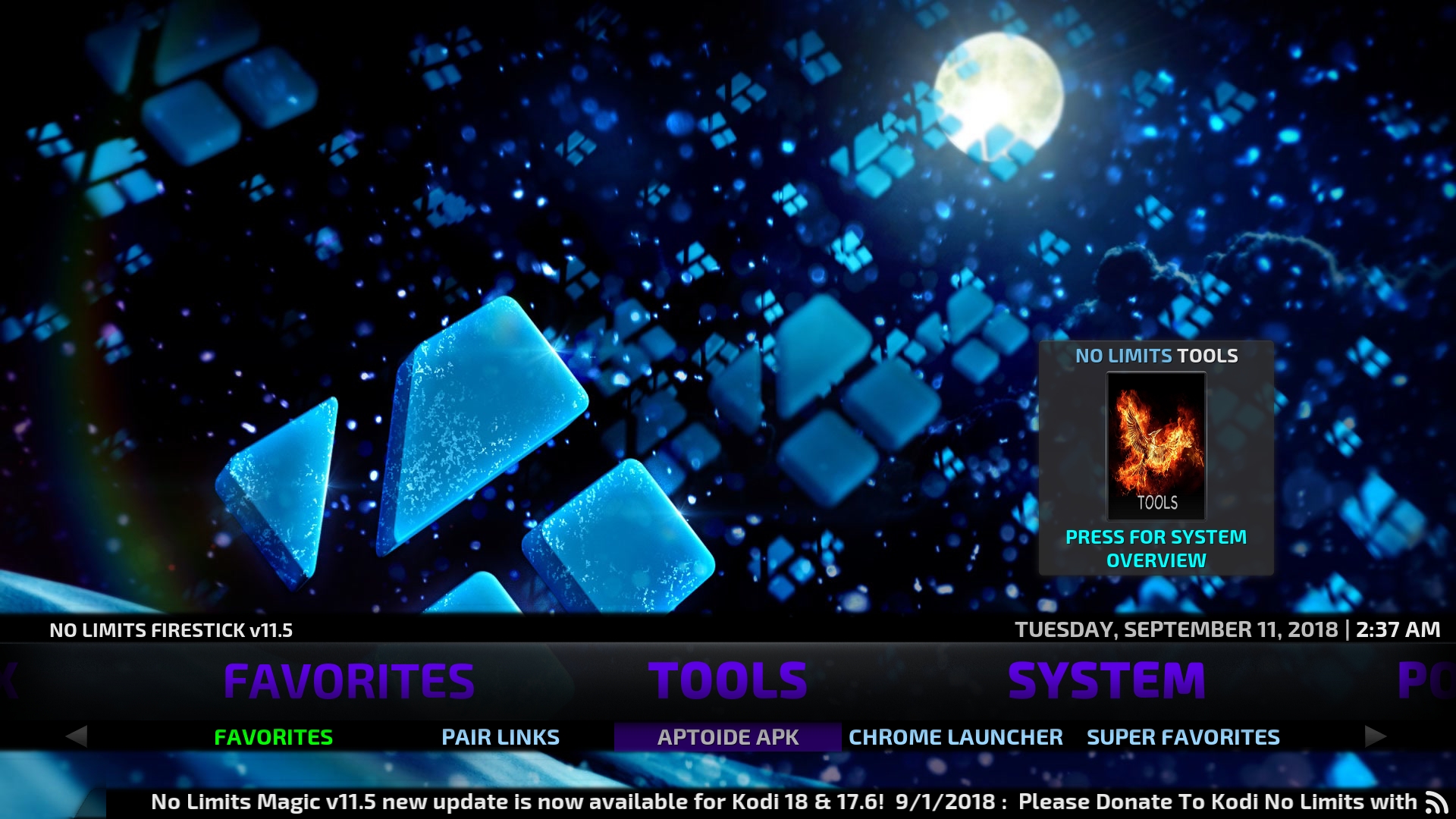
Now press ok to setup a download location.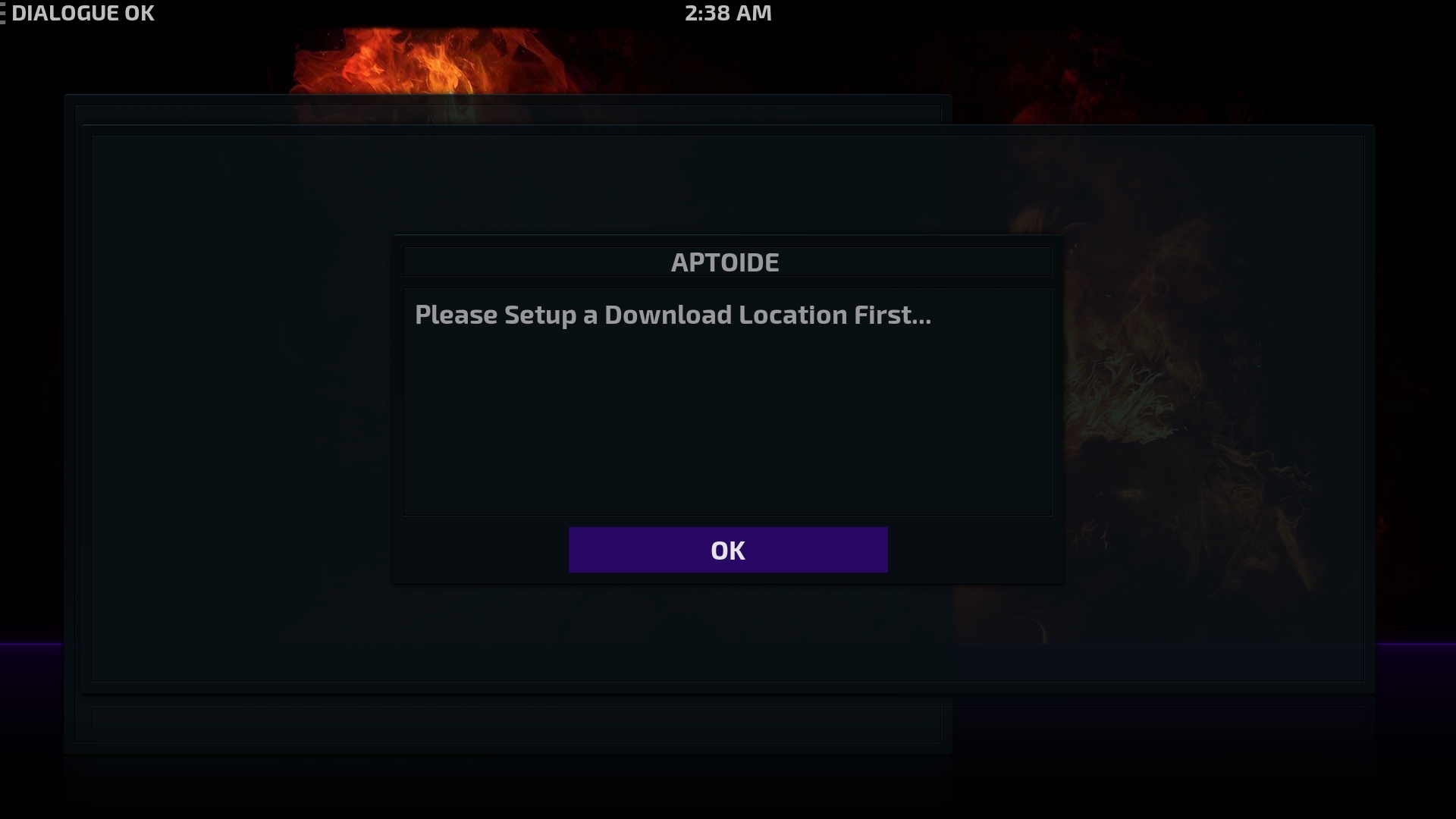
Select External storage and choose and folder that you wish. Then scroll over to the right and select OK

Select ok on the right again
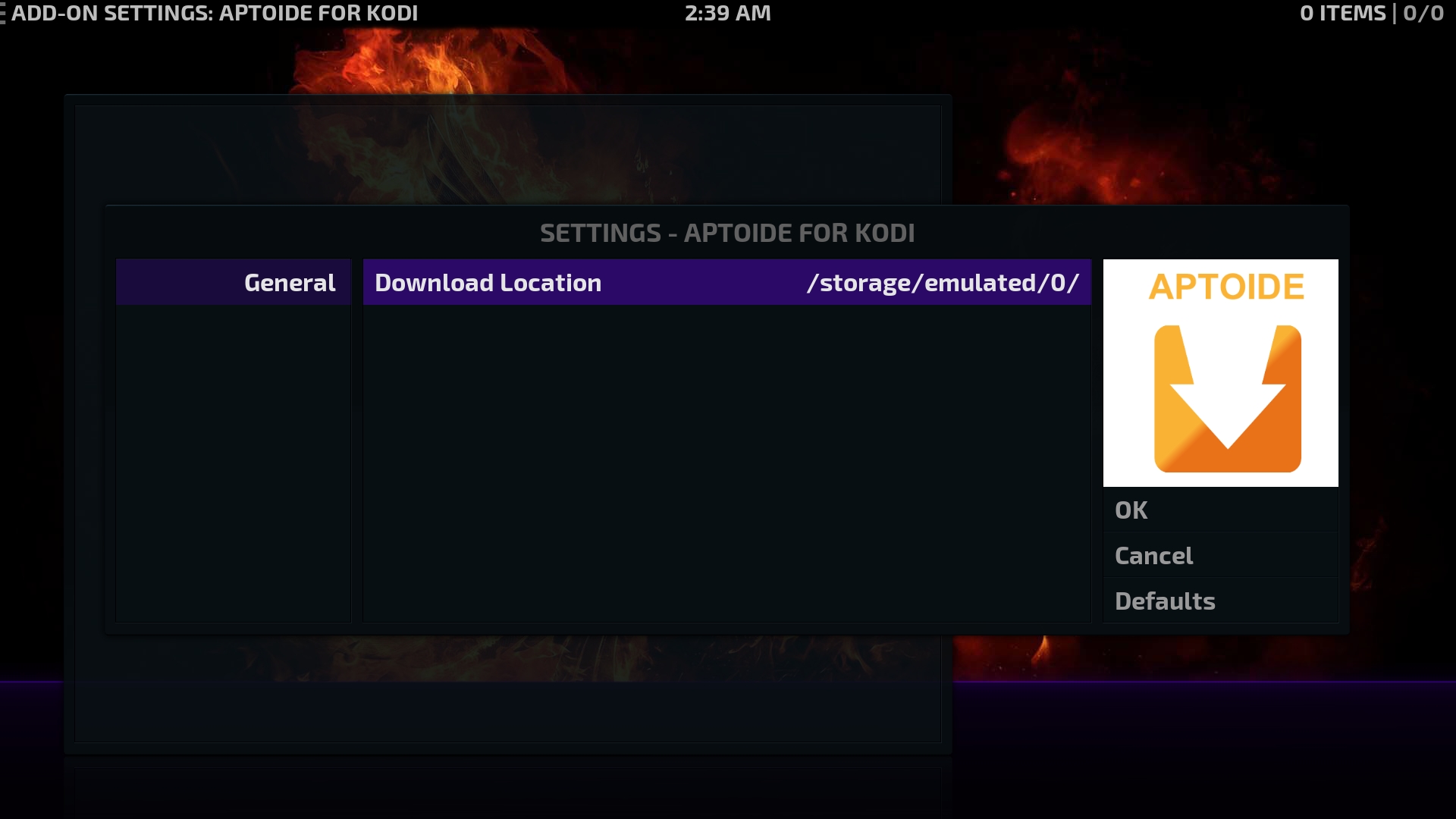
Now select Search
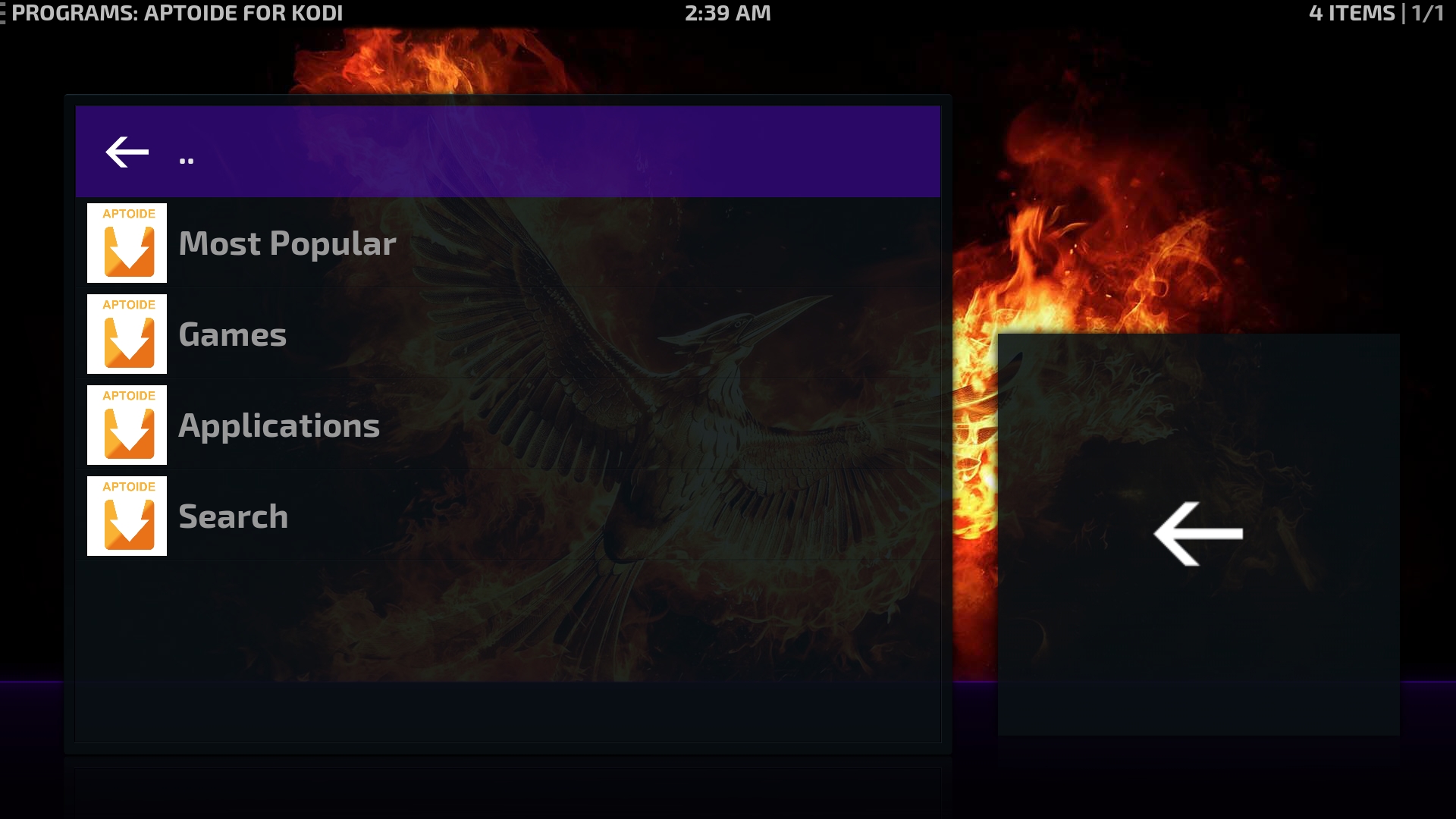
type in MegaBox select MegaBox HD [1.0.3]

Select Install App

follow the install process.
Then repeat for the MV cast player app—this app is only a player for the video streams from MegaBox and contains no streams itself. Simply type “MV”